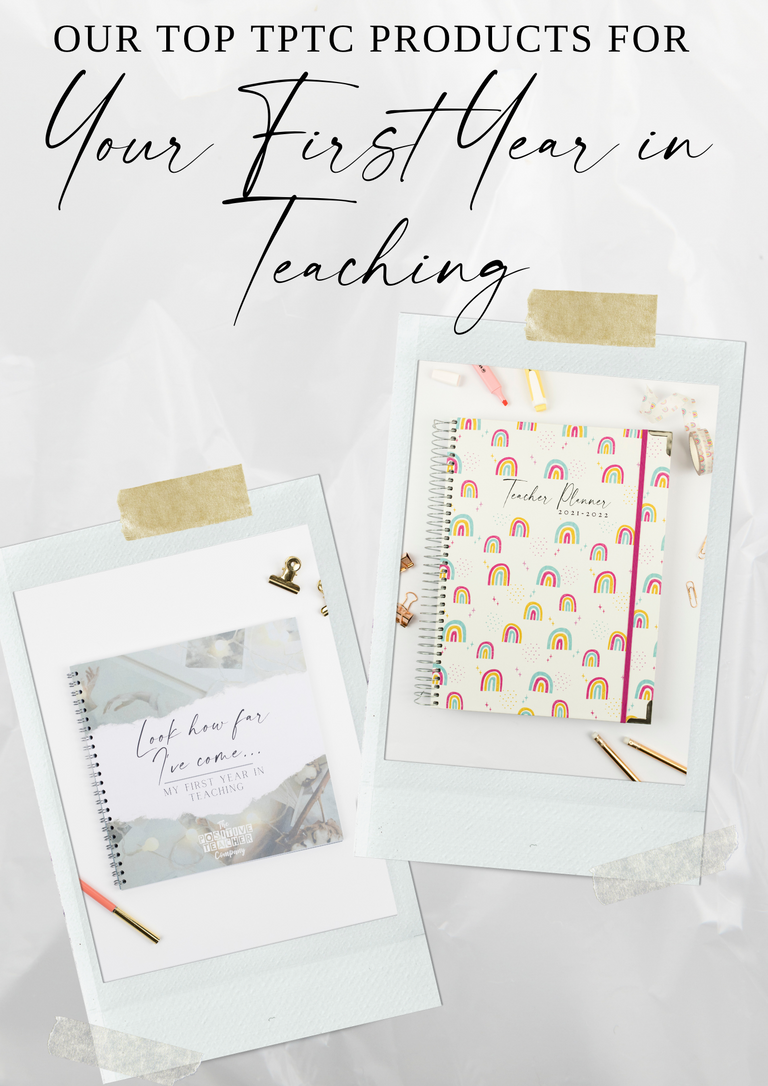Lots of you have been asking how to add the termly and monthly tabs to your planner. Here are some step-by-step guides to help you, whether you have an A4 or B5 planner.
How to Apply Monthly Planner Tabs (A4)
1. Mark out 2.7cm from the top and bottom of your chosen page (we recommend the first weekly page of the month).
2. Each tab is 1cm, so mark out 1cm spaces for tabs and spaces between the top and bottom marks.
3. Peel off your first tab and stick it in the first 1cm space.
4. Fold it over, then find your next page to stick a tab on. (Top tip: use something to mark the next page so you know where to place your tab.)
5. Leave the following gap (1cm), then line up and stick the next tab.
6. Repeat for each month, leaving a gap between each tab — and voilà!
📹 Here’s the link to the matching video tutorial if you want to see the process in action.
How to Apply Termly Planner Tabs (A4)
1. Mark out 2.7cm at the top and bottom of your chosen page.
2. Each tab is 2.2cm, so mark out 2.2cm spaces between the top and bottom marks. Top tip: Begin with the first space as Term 1, and label every other space T2, T3, T4, etc., so you know where to place tabs and where to leave gaps.
3. Peel off your first tab and stick it in the first 2.2cm space.
4. Fold it over, then find your next page to stick a tab on. Top tip: Use something to mark the next page so you know where to place your next tab.
5. Leave the following gap (2.2cm), then line up and stick the next tab.
6. Repeat for each term, leaving a gap between each tab.
📹 Here’s the link to the matching video tutorial if you want to see the process in action.
How to Apply Monthly Planner Tabs (B5)
1. Mark out 2.7cm top and bottom of your chosen page (we recommend the first weekly page of the month).
2. Each tab is 1cm, with smaller gaps in between (0.6cm). Mark 1 cm from the top line and label this as Month 1. From this, mark 0.6 cm as a gap, then repeat the process: 1 cm tab space, 0.6 cm gap, etc. Top tip: Begin with the first space as Month 1, and label every other space 2, 3, 4, etc., so you know where to place tabs and where to leave gaps.
3. Peel off your first tab and stick it in the first 1cm space.
4. Fold it over, then find your next page to stick a tab on. Top tip: Use something to mark the next page so you know where to place your next tab.
5. Leave the following gap (0.6cm), then line up and stick the next tab.
6. Repeat for each month, leaving a gap between each tab.
📹 Here’s the link to the matching video tutorial if you want to see the process in action.
How to Apply Termly Planner Tabs (B5)
1. Mark out 2.8cm at the top and bottom of your chosen page.
2. Each tab is 2.2cm, with smaller gaps in between (1.3cm). Mark 2.2 cm from the top and label this as Term 1. From this, mark 1.3 cm as a gap, then repeat the process: 2.2 cm tab space, 1.3 cm gap, etc. Top tip: Begin with the first space as Term 1, and label every other space T2, T3, T4, etc., so you know where to place tabs and where to leave gaps.
3. Repeat this process until you have 6 tab spaces.
4. Peel off your first tab and stick it on the first 2.2 cm space (labelled Term 1)
5. Fold it over, then find your next page to stick a tab on.
6. Repeat for each term, leaving a gap (1.3cm) in between each tab.
📹 Here’s the link to the matching video tutorial if you want to see the process in action.